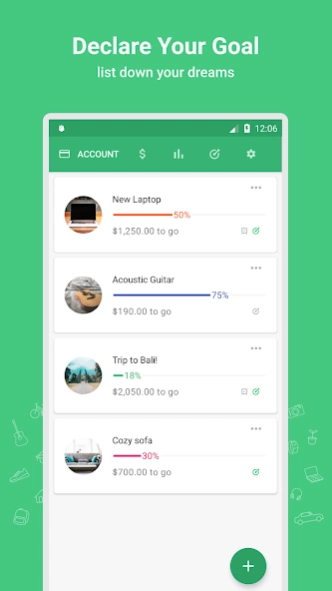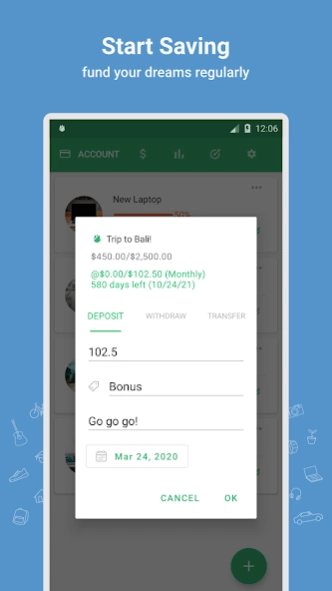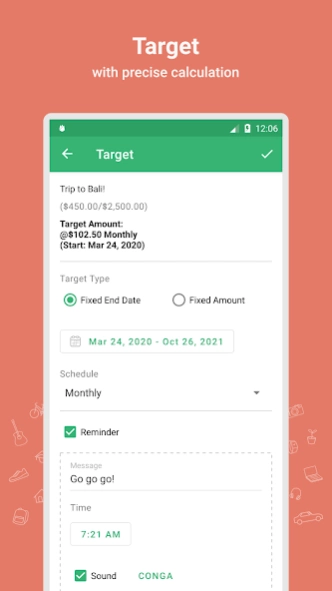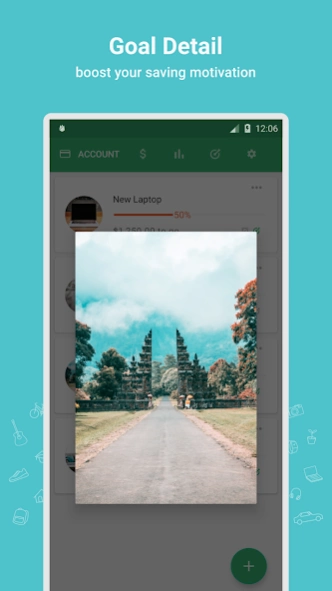Thriv - Savings Goal Tracker 4.8.5
Free Version
Publisher Description
Thriv - Savings Goal Tracker - Declare your savings goal, build saving habits, and make your piggy bank thrive!
Ever dream of having a flagship smartphone, fancy ride, travel around the world, or luxury goods? Let's make it happen with Thriv – Savings Goal Tracker!
Thriv is personal Piggy Bank now in your hands!
Motivate yourself to turn your dreams into reality with this piggy bank app. Visualize your savings goal, make it meaningful, and manage your budget and expense. Use this powerful piggy bank app to set your savings goal, build habits in saving money, and track your progress. Make your piggy bank thrive with this savings tracker app!
All in one savings app
Shortly, this savings app is a Piggy Bank tracker, Savings Planner, Budget Planner, Money Tracker, and Expense Manager. It simply helps you to motivate yourself to save up money and keep on track for the things you want to achieve!
Start your saving journey!
Worried that you might forget about saving money for your goal? Don’t worry! This savings app could give you reminders to save up money so you can keep progressing towards your goal. What’s even more exciting is that you can add links to online stores or other sources, add custom images, title, description, and custom target for your goal. As a savings tracker app, it provides you with a clear list of records and calendar view for your savings progress. You can also analyze your progress from a comprehensive chart easily by using this simple yet powerful savings app.
How to use Thriv – Savings Goal Tracker
• Download and launch the savings app
• Create your goal, make it bold with pictures, description, and links
• Set target for your goal and start saving money
• Manage your expense with wallet and budget
• Write down the records and analyze how good you are in saving money with comprehensive charts
• Motivate yourself to save up money, maintain your saving habit, remember your savings goal, keep saving and unlock your life goal to enjoy life to the fullest!
Features of Thriv – Savings Goal Tracker
☆ Simple and easy savings app with smooth controls
☆ Add up to five savings goal trackers and two wallets in the free app version
☆ Customize savings goal by adding a title, price tag, images, description, and links
☆ Various target type to choose (daily, weekly, biweekly, etc.)
☆ Various progress color to pick
☆ Easy to write down savings records with tag
☆ View and track your savings records on a list or calendar
☆ View summary of your savings target
☆ Analyze your performance in saving money on a line, bar, or pie chart
☆ Manage your expense with wallet and set daily/weekly/monthly budget
☆ Custom reminder to remind you of your savings goal
☆ Set currency and target display
☆ Personal and safe savings app to track savings goal and manage expense
☆ Backup data with Google drive
Are you ready to boost your motivation in saving money by using a savings tracker app and achieve your goal? If yes, this simple yet powerful savings goal app is here to help you save up money for your goal. Start your saving journey with Thriv – Savings Goal Tracker!
About Thriv - Savings Goal Tracker
Thriv - Savings Goal Tracker is a free app for Android published in the Accounting & Finance list of apps, part of Business.
The company that develops Thriv - Savings Goal Tracker is Yellocus. The latest version released by its developer is 4.8.5.
To install Thriv - Savings Goal Tracker on your Android device, just click the green Continue To App button above to start the installation process. The app is listed on our website since 2023-07-28 and was downloaded 2 times. We have already checked if the download link is safe, however for your own protection we recommend that you scan the downloaded app with your antivirus. Your antivirus may detect the Thriv - Savings Goal Tracker as malware as malware if the download link to com.yellocus.savingsapp is broken.
How to install Thriv - Savings Goal Tracker on your Android device:
- Click on the Continue To App button on our website. This will redirect you to Google Play.
- Once the Thriv - Savings Goal Tracker is shown in the Google Play listing of your Android device, you can start its download and installation. Tap on the Install button located below the search bar and to the right of the app icon.
- A pop-up window with the permissions required by Thriv - Savings Goal Tracker will be shown. Click on Accept to continue the process.
- Thriv - Savings Goal Tracker will be downloaded onto your device, displaying a progress. Once the download completes, the installation will start and you'll get a notification after the installation is finished.